Performing Email Campaigns with Chat GPT: Direct Integration into NewsMAN [Step by Step Guide]
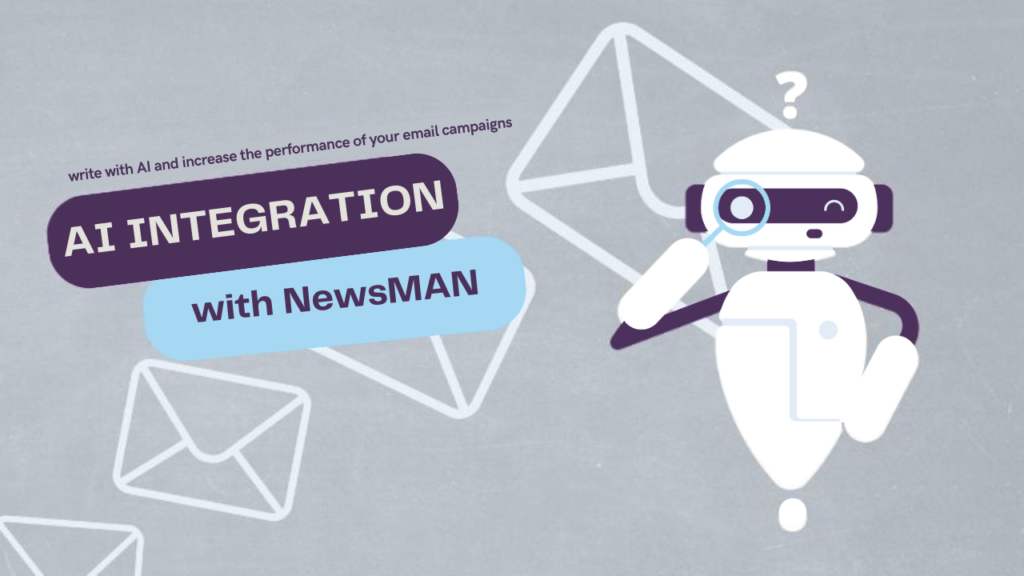
Email marketing is one of the most important channels for attracting new customers, communication, and online sales.
If you’ve been in the industry for a while and have tested marketing campaigns on various channels, you’ve probably realized that email marketing has some of the highest open and click-through rates, with extremely competitive costs.
From recent data (DMA, 2023), the performance of email campaigns on a global level:
- 31.8% open rate of total delivered emails
- 1,9% Click-through rate of total delivered emails
- 6% Unique click rate of total opened emails
In our case, sending an email costs just a few cents, which makes this method an excellent way to reach a large audience at low costs.
Furthermore, with the help of artificial intelligence (Chat GPT), email marketing campaigns can be made simpler, especially in terms of content and audiences.
From the beginning, it’s important to remember not to associate email marketing solely with sales! In terms of campaigns, we should think about the entire user experience, from the first contact to loyalty. Regardless of the funnel stage we’re addressing, the variety of email types and communication tones play a significant role in the marketing strategy. Integrating Chat GPT into our platform can make your life easier in all these aspects of email marketing. Use Chat GPT to create impactful content, personalize messages, and automate communication processes. |
We will thoroughly address the integration of AI into email marketing campaigns:
- The Role of Artificial Intelligence in Email Marketing
- Strengths of AI in Email Marketing
- Integrating Chat GPT with the NewsMAN Platform
- How to Optimize Email Content in NewsMAN with Chat GPT?
- Types of Campaigns – with AI-generated examples
- Step-by-Step Guide for Using Chat GPT in NewsMAN
- Integration Features with Chat GPT in Our BETA Version
The Role of Artificial Intelligence in Email Marketing
In the digital age, artificial intelligence (AI) has become an essential element in marketing strategies, product development, and the customer experience with the brand.
AI opens a world of opportunities for marketing professionals:
- they can make more informed decisions – it allows marketers to make data-driven decisions without relying solely on intuition.
- they can personalize customer experiences – AI can create messages that address each recipient distinctly, from product recommendations to specific content.
- they can streamline marketing processes – it reduces repetitive tasks, allowing marketing teams to focus on more strategic and creative tasks.
Strengths of AI in Email Marketing
Certainly, one of the strengths of AI technology lies in its ability to analyze millions of data points and provide suggestions to create and enhance email marketing campaigns.
Among other things, artificial intelligence makes everything simpler and faster:
- Understands commands extremely well
- Analyzes data quickly
- Provides instant solutions based on requirements
- Offers tailored suggestions based on customer segments
- Consistently improves responses
AI can deliver personalized content for your segments on the list, allowing you to provide relevant content based on each recipient’s preferences and behavior.
Additionally, AI can analyze the quality of your email content and provide suggestions to increase open and conversion rates based on the audience.
Integrating Chat GPT with the NewsMAN Platform
The integration of Chat GPT into our platform not only simplifies the process of creating and managing campaigns but also improves overall results through message personalization and process automation.
In the NewsMAN platform, Chat GPT can create headlines and paragraphs that grab recipients’ attention and motivate them to open and interact with emails, which are the foundation of the performance metrics you will analyze later.
- Open rate
- Click-through rate
- Conversion rate
You can use these platform features for various types of campaigns:
- Standard mass email
- Segmented standard campaign
- Seasonal
- One-time offer/limited time
- Product launch
- E-commerce deals
- Welcome
- Pre-sales
- Re-engagement
- Events
Furthermore, with AI you can write based on subscriber activity or based on demographics, subscriber attributes, preferences, etc.
Let’s start with some concrete examples of how you can maximise the impact of Chat GPT in different types of email marketing campaigns.
Types of campaigns optimised with AI, with examples
We can use smart features to diversify, but more importantly, to test email marketing campaigns so we can achieve better results.
1. A/B or MVT Test (best email option) for limited offer on certain products
Suppose we have an online shop in the home & deco niche and we want to send an email to a segment of customers with a personalised offer for dining chairs, discounted by 50%.
We are considering retargeting customers who have already interacted with a previous newsletter, which referred to the “dining chairs” category.
To create a segment in the list, go to the → Segments → Create Segment → Name the segment (“Retarget Dining Chairs Category”) → Choose one or more rules from the Segment Rules (in our case, customers who interacted with the previous email) → Click Add, to add the condition → Click Save. More details about subscriber segmentation. |
Manual text writing vs. generation using GPT Chat
With quite a few visits to the dining chairs category in the previous newsletter, but very few conversions, we decided to run a limited dining chairs promotion, valid for a few hours.
We decided to send an email with the “50% discount” offer to customers who interacted with the newsletter sent 7 days ago, which sent to the “dining chairs” category.
I handwrote the text of the email campaign
We set to work building the email, of course choosing a pre-defined template from NewsMAN, so we can customize as we wish with the drag-and-drop editor.
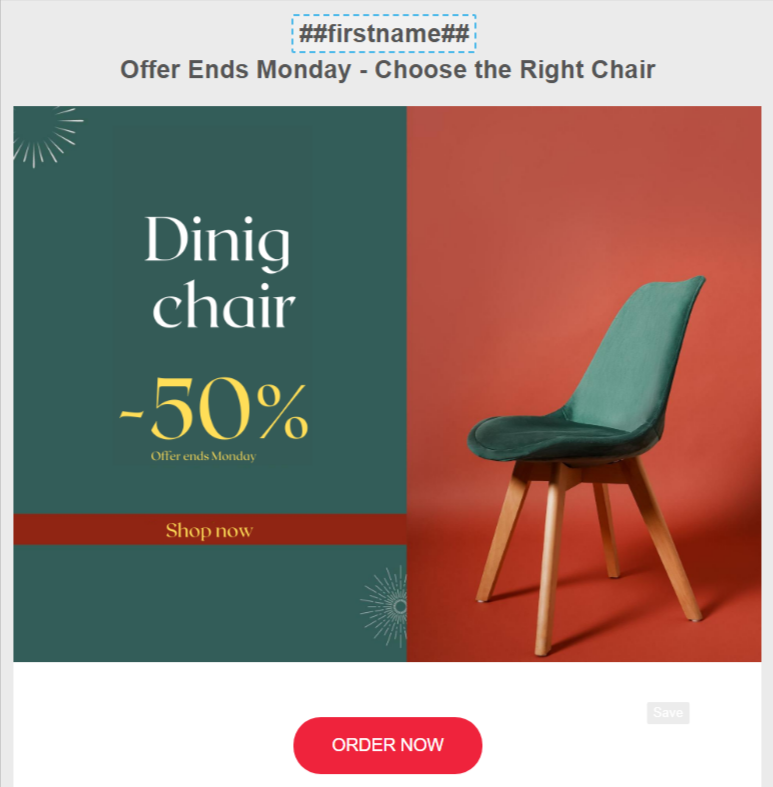
In copywriting it is said that “The time given to writing the headline should be as generous as the time given to writing all the content”. In English it sounds better, I’ll leave the line below if you ever want to quote it:
“You should spend as much time writing your headline as you spend on writing the content”
We spent about 30 minutes defining the title (in our case the subject), from several variations that we kept changing.
- 50% Off 24 More Hours At Chairs Dining
- Choose a Dining Chair Now and Get 50% Off
- Dining Chairs – 50% Discount [Limited Time]
- Limited Time Offer – Get 50% Off Dining Chairs Now
- We Close Promotion Monday – Choose the Right Product
- Best Offer Just For You [Dining Chairs]
Then, to test the functionality of the ChatGPT integration for writing and formatting texts, we tried to see if there was an option we liked better.
We used GPT Chat integration to generate the title
It only took us three minutes.
We generated a similar title based on our requirements.
The good thing is that after it was generated by Chat GPT and we read it, of course after a few tries, we were pleasantly surprised.
The titles generated by Chat GPT were improved versions of what we originally wrote, which saved us another effort in optimizing them and choosing the final version.
- Stylish Dining Chairs, 50% Off Today Only!
- Last Chance: -50% off Dining Chairs!
- Two Chairs For The Price Of One – Grab the Offer
- Exclusively For You: -50% Off Dining Chairs!
- Don’t Miss the Offer: -50% Off Dining Chairs
- 50% Off Your Favorite Dining Chair – Time is Running Out
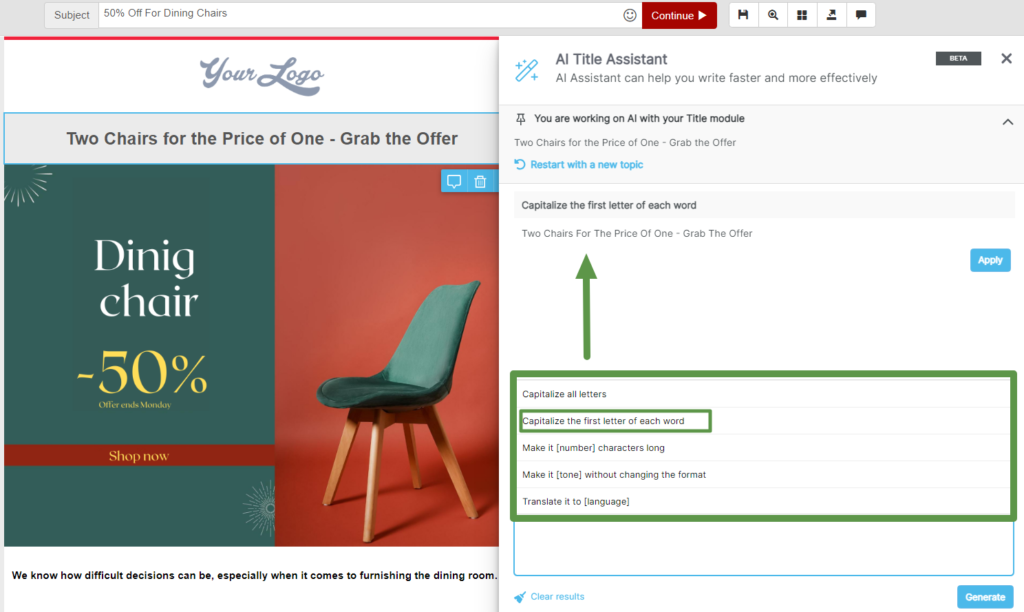
Furthermore, to see which one catches the best, we did an A/B Testing between two generated titles – one left as we designed it and the other was generated by Chat GPT.
The headline generated by Chat GPT generated 11% more email opens than the one we wrote.
| Title Written Manual | Open Rate |
| We’re Closing Promotion Monday – Choose the Right Product | 33,6% |
| Title Generated with AI | Open Rate |
| Two Chairs For The Price Of One – Grab Offer | 44,3% |
2. Welcome Campaign
When a customer subscribes to your newsletter or makes their first purchase, you can use AI to generate a personalised welcome email that encourages them to explore your products or services further.
Subject: [Client Name], Welcome to Our Community!
Content:
We are glad to have you in our community.
Use the special 10% discount coupon for your first purchase.
Button: Discover our products and enjoy shopping!

The interesting part is that afterwards, you can use the customer’s behaviour to frame a different type of campaign!
3. Standard Segmented Campaign – with seasonal offer
Imagine you have an online clothing store and you want to send an email to a specific customer segment – women between 25 and 35 who are interested in fall products.
With AI, you can personalize subject matter and content to draw their attention to new fall items.
Topic: Discover the New Autumn Look – Fluffy and Warm!
Content:
Haven’t renewed your fall clothes yet? We have prepared a special selection for you – Cashmere, Mohair, Cotton!
Discover the latest fall trends now and enjoy a special 20% discount on your first purchase of the season.
Button: See our collection!

If we’ve made you curious, we recommend that you try out some of the types of campaigns exemplified above to see if AI’s help works for you.
Step by step guide to using GPT Chat in NewsMAN
To use the AI functionalities available in the email editor in the NewsMAN platform, go to the Newsletter → ‘Create with Drag&Drop Editor’ or ‘Template Gallery’ section to directly modify the existing ones in the platform.
With drag and drop, you’ll be able to customize your email the way you want, including title and paragraph, with AI integration.
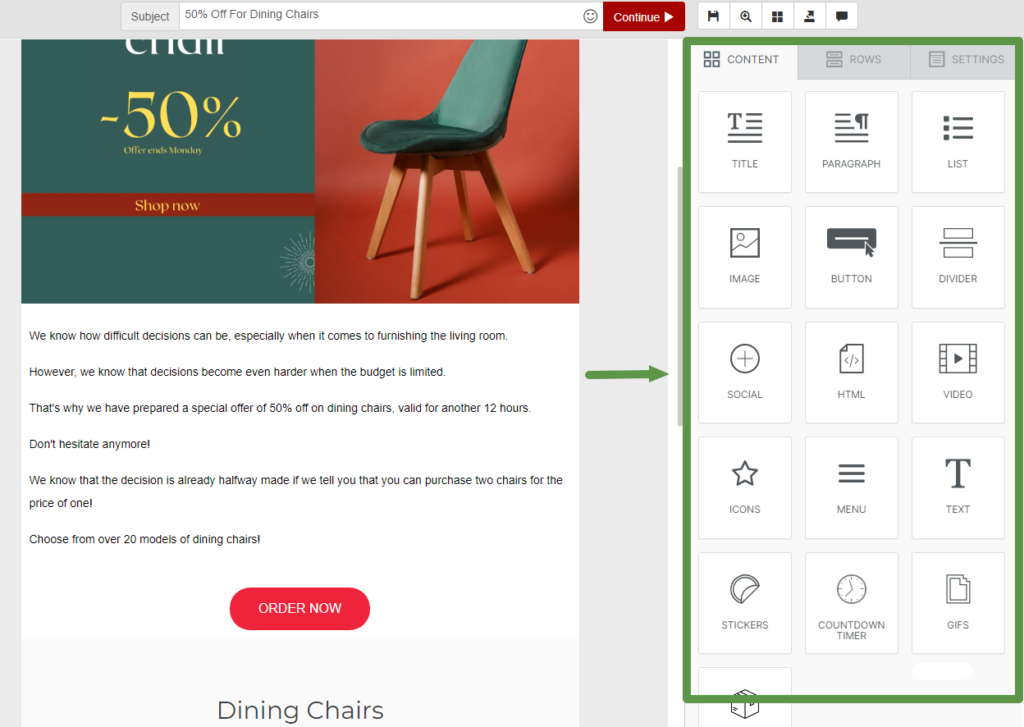
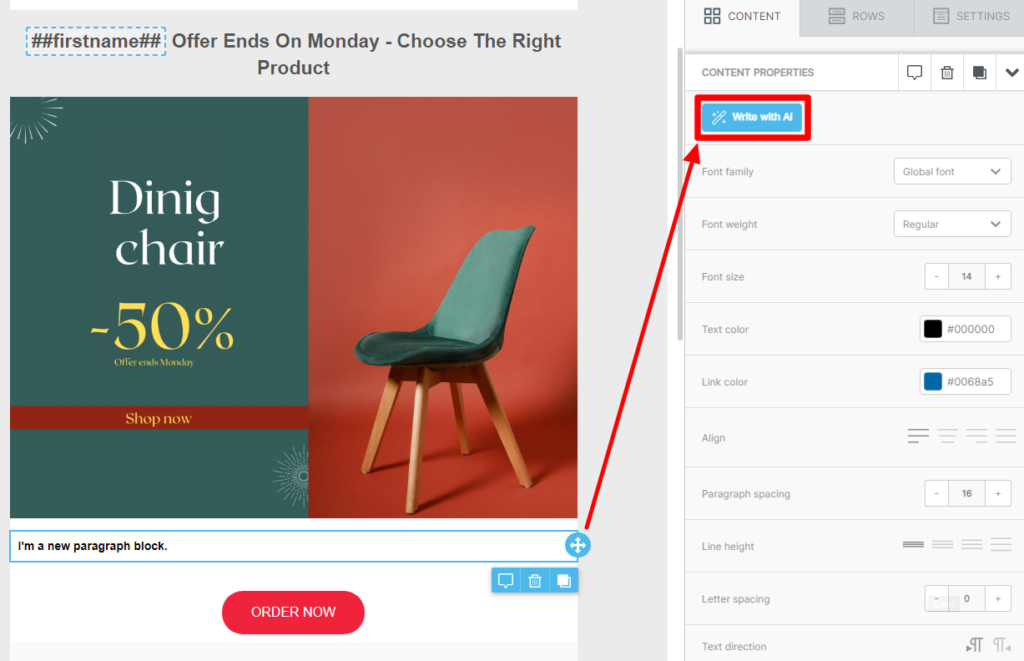
If you want to generate or format text from the title or paragraph sections using AI, simply select the text block and in the right section (toolbar) you will find the option “Write with AI“.
We recommend you play with all the features so you become familiar with the options.
Once you understand how it works, jump to the section below in this article to see what each feature does in the BETA version.
What features can you find in our BETA version of GPT Chat generation?
For titles:
1. Capitalize all letters
This functionality converts all letters in the title to capital letters.
| Initially | Suggestions generated by AI |
| Special Offer | SPECIAL OFFER |
2. Capitalize the first letter of each word
The first letter of each word in the title will be capitalized
| Initially | Suggestions generated by AI |
| summer discounts | Summer Discounts |
3. Make it [number] characters long
Allows you to adjust the length of the title to the specified number of characters to fit your requirements or available space.
| Initially | Suggestions generated by AI |
| Best products for home | Best home products at low prices. |
4. Make it [tone] without changing the format
This option preserves the original tone or style of the title without changing its formatting.
5. Translate it to [language]
Translates the title into the specified language, useful for reaching a multilingual audience.
| Initially | Suggestions generated by AI |
| Great Summer Deals | Excellent Summer Offers |
For paragraphs:
1. Spell check the content
Check content for spelling mistakes and provide corrections.
| Initially | Suggestions generated by AI |
| This product is available in different colours and sizes. Buy now and get a 10% discount! | This product is available in different colours and sizes. Buy now and get a 10% discount! |
2. Correct grammar mistakes in the content
Identifies and corrects grammatical errors in the content, thus improving the clarity and correctness of the text.
3. Translate content to [language]
Translates all content into the specified language, useful for communicating with international audiences.
| Initially | Suggestions generated by AI |
| Welcome to our online store. Browse our wide selection of products | Welcome to our online shop. Browse our wide selection of products. |
4. Make it [tone] without changing the format
Preserves the original tone or style of the content, but adapts it to suit the desired requirements.
5. Use Active Voice
It transforms content into an active, more direct and energetic form of expression.
| Initially | Suggestions generated by AI |
| Our products are preferred by customers | Customers prefer our products |
6. Summarize the content
Provides a succinct summary of content, useful for presenting key information in a concise way.
| Initially | Suggestions generated by AI |
| Discover our autumn collection with discounts up to 50%. Shop now! | Discover our autumn collection with discounts up to 50%. Shop now! |
7. Convert the content to the third person without changing the format
Changes the perspective from first person to third person without changing the original formatting of the content.
Increase the performance of your email marketing campaigns using NewsMAN Integration with GPT Chat
With NewsMAN you can use AI technology to increase the performance of your email marketing campaigns! Test the functionality built into the platform and improve customer experiences and campaign results!