Optimize the Automated Email Campaign Experience with new features: AB Split and Jump to Trigger

Did you know that you can now take email campaign personalization to a whole new level by using AB Split and Jump to Trigger features in automated flows?
For effective communication with subscribers, simply sending a newsletter is no longer enough. According to research, the most effective strategies for email marketing campaigns are: segmentation, personalisation and automation. You can do them all using the NewsMAN platform.
Personalized Email Marketing on Autopilot
Automated email marketing based on subscriber actions is a #musthave in 2024. But the key isn’t just to automate, it’s to personalize beyond using subscriber first names. Personalisation at a strategic level means relevant content for each subscriber. Specifically, all or as much of the email content as possible.
And how can you do this better than by testing and optimizing the content of your email campaigns? To help with this, we’ve added two new features that can be used in email marketing automation: AB Split and Jump to Trigger.
Let’s see what each of these can do and how you can use them in your automation workflow.
AB Split in the logical email automation scheme
The automation logic scheme in the NewsMAN email marketing platform has just been enhanced with smart new features.
One of these is the AB Split function, which helps you split subscribers into two percentages of your choice (e.g. 50% – 50%, 30% – 70%, etc.) and run various actions such as send email, add or delete tags, add to list or segment, and the list goes on.
To use it, go to Automations > Create Automation or to the Automation Gallery. Create or select a predefined email automation, add a timeout and then either add more conditions and actions or you can directly insert AB Split like in the image below:
AB Split in email automation
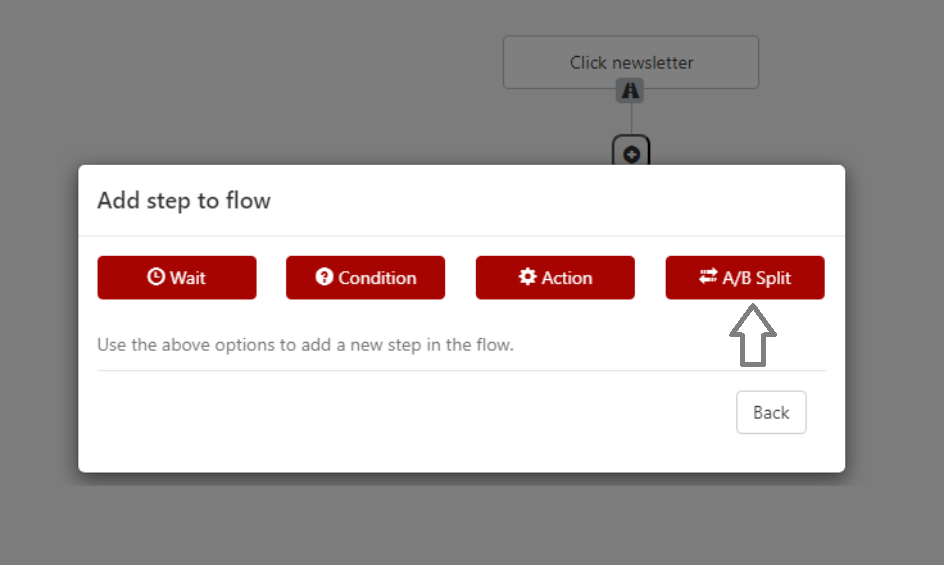
Let’s look at some examples of automation where we can use AB Split. We can even start with the most popular and widely used type of automation: welcome email.
Welcome Email Automation with AB Split
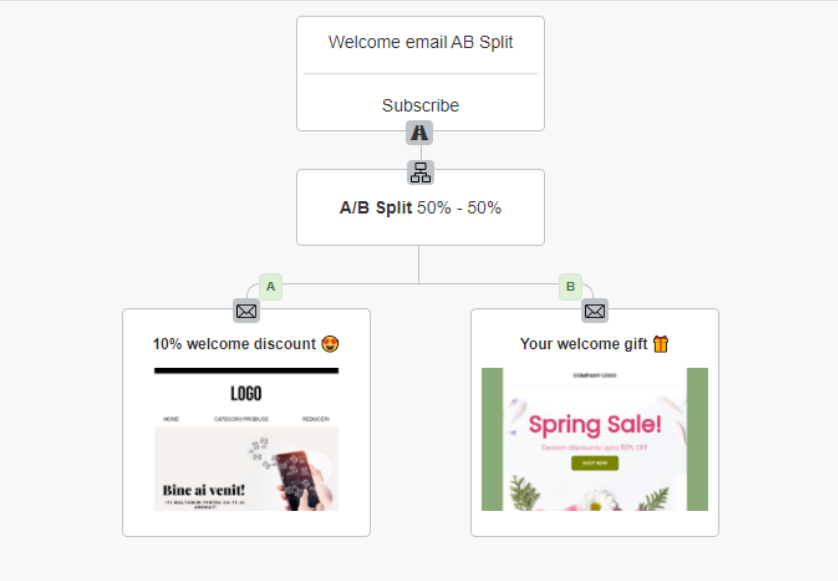
We note above that we have divided the subscribers into two branches A and B in equal percentages of 50%. Half will receive one email and half will receive another email. Titles and content may be different.
We’ll let it run for a good few hours or 1-2 days, then go back into automation to see the stats: opens, clicks and orders (if we have Remarketing).
Once we see which email performed better, we can change the percentage of that email to 100%.
Let’s take another, equally familiar example: the flow of automated abandoned cart emails.
Automate Abandoned Cart Emails with AB Split
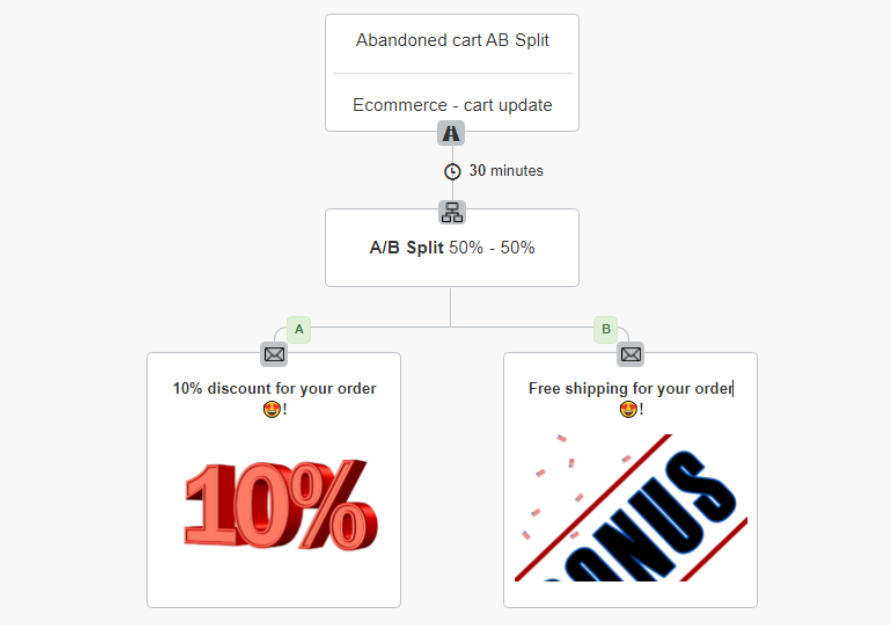
There is no eCommerce business that doesn’t have abandoned shopping carts. And since we know the most common reasons for shopping cart abandonment, but we can’t put everything in the same email, it’s good to analyze which performs better.
The most common reasons are price and transport charges. So, in the image above, we’ve split the subscribers in two and set it up to send one a discount email and the other a free shipping offer email. As in the previous example, at the end, we choose the email version with the best results.
Flow optimization tip: In automation, you can also set a condition of “sum of products in the basket”. So you have the opportunity to offer different discounts and promotions depending on the amount in the bin.
Let’s also talk about the second newly launched feature in automation: Jump to Trigger.
Jump to Trigger in email automation workflow
To optimise the experience in the email automation workflow, we have launched a new feature: Jump to Trigger. With this, you can jump from one branch in the logic schema to another.
For example, on branch A you set up a customer tag after purchase and on branch B, you set up a series of emails that lead to conversion. If after two emails from B the order is completed, then you can set the jump from B directly to A.
Newsletter click automation with jump to trigger
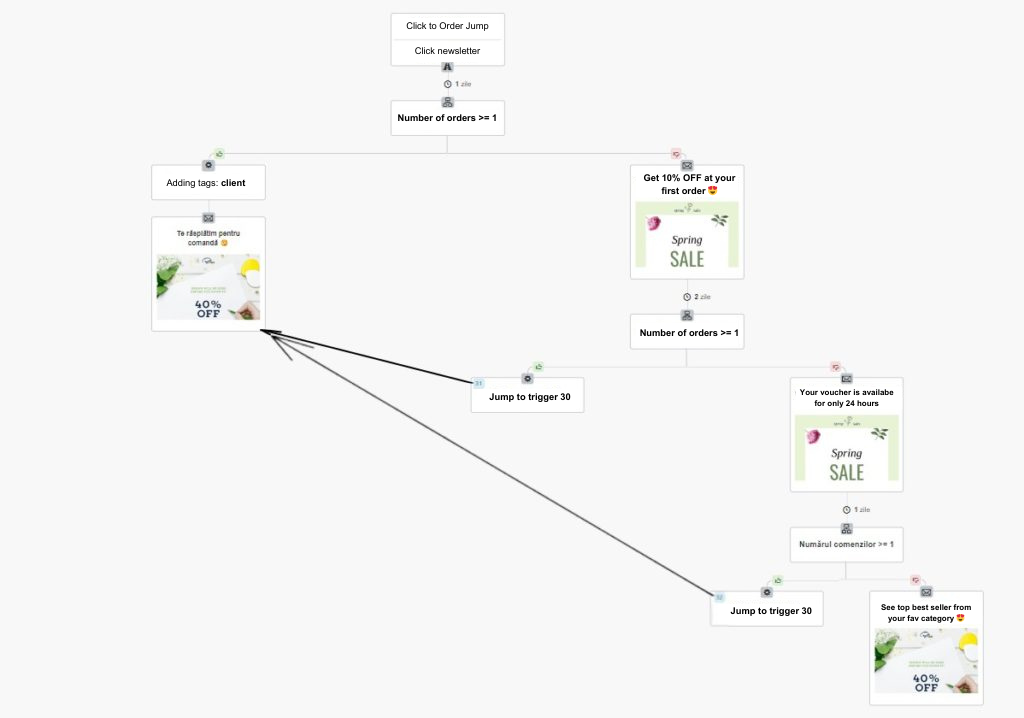
You can configure everything within any flow you create in the Automations section. You select the desired automation, add timeout, condition and then put actions on each branch, e.g. add tag, send email etc.
Then, on the branch where you send more emails for the purchase to take place, if the number of orders is greater than 1, on the YES branch, you can set Actions > Special > Jump to trigger X.
Use the new features in email marketing automation
The new AB Split and Jump to Trigger features in email marketing automation allow you to better segment subscribers, personalize campaign content in relevant ways and optimize the automation experience. The result? Better communication with subscribers and customers respectively and a more relevant shopping experience for them.
Use the new features in automation right now. Click on the button below to login to your NewsMAN account:
If you have any questions, email us at info@newsman.com or join the live chat and we’ll help you quickly.
We wish you happy customers and as many conversions from your email campaigns as possible!