Dark Mode Launch Email Newsletter Preview and Optimization Tips

We are keeping up with email marketing trends! We’ve launched Dark Mode Email Preview in the NewsMAN newsletter creation editor so you can check how your email campaign looks on a dark theme. This feature will show you a preview of the newsletter exactly as it will display on a device set to Dark Mode. Use it to adjust the campaign content in advance, even before the test send.
Is it important? Well, yes, because according to research, the number of people who prefer the dark theme on their device is quite high and there are sure to be quite a few black mode lovers among your subscribers too. The idea is not to lose them and give them a good dark mode newsletter viewing experience too.
Next we look at what Dark Mode is, what the statistics say about its usage, why it’s used by so many people and what the new NewsMAN feature helps you with. Finally, you’ll find out what impact the dark mode trend is having in email marketing and how you can optimize your campaigns so that they look good on email customers set to dark mode.
Skip to sessions:
1. What is Dark mode? From monochrome display to trend
2. Dark Mode usage statistics on different devices and apps
3. Why people prefer Dark theme – top reasons
4. Dark mode – impact in email marketing
5. NewsMAN email newsletter preview in Dark Mode (feature launch)
6. Newsletter optimization for Dark Mode
7. Example of email newsletter optimized for Dark Mode
What is Dark Mode, also called Black or Night mode?
Dark mode is a trendy theme for using an application where the content is on a black or dark background and the writing is white or light. It is a display feature also known as black or night mode or light-on-dark theme.
Historically, the black or gray background display style has been around since the 1970s, the days of monochrome screens, terminals and processing machines. It didn’t become a trend then because computing technology was still in its infancy.
The concept of dark theme emerged after technology evolved. In 2010, Windows Phone 7 came out with the Dark Theme UI. Then followed in 2016, the introduction of Dark Theme for Windows 10, then Twitter launched Dark Theme for Android phones and later it was adopted by Youtube, Reddit, Outlook etc.
2 years later, in September 2018, Apple launches Dark theme on macOS Mojave. The tone of the Dark Theme expansion, however, was set by Google in November 2018 at the Android Dev Summit, when it proposed the Dark Mode UI as a solution for saving battery life on OLED and AMOLED screen mobile phones. Then, in June 2019, Apple released ioS 13 and also announced Dark Mode as “a dramatic new look for your iPhone,” with the focus on, among other things, eye comfort and sleek theme style.
In September 2019, Google launches Dark Theme for Android and ioS. (source Google Blog)
We see below the impact of these launches in terms of usability.
Statistics about Dark Mode usage
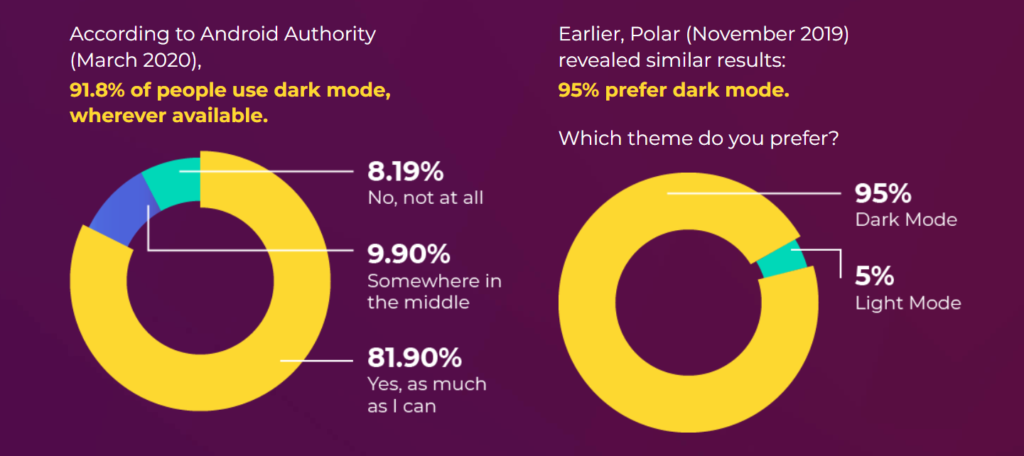
source: uplers.com
The lavish launches of the Dark Mode theme for Android and iOs created excitement among users and they quickly adopted it. We’ll let the stats speak for themselves below:
- 91,8% of Android users choose the Dark Mode theme whenever it’s available (Android Authority, March 2020);
- 82,7% of participants in a Google survey responded that they prefer Dark Mode as an operating system theme or web page display theme (Thomas Steiner, March 2019)
- 79% of users prefer Dark Theme (Android Authority, January 2022);
- 37% of iPhone users have switched to Dark Theme, and 7.5% use Apple Mail Dark Mode on macOs.
- 44% of marketers create emails specifically for Dark Mode users and another 28% planned to do so in the future (PathWire and Ascend2 2021)
Dark theme also seems to be in the top preferences of online readers, developers or website owners.
- 95% of Polar users responded that they prefer Dark Theme (Nov 2019);
- 70% of software engineers use Dark Theme (Medium, 2017);
- 64,6% of internet users expect web pages to automatically display in Dark mode if their operating system uses this theme (Medium, 2019);
- over 29% of Drupal users use Dark Mode (Drupal Dark Mode usage 2021)
- 63% of CSS Tricks users prefer code to be on light-on-dark theme. ( CSS Tricks poll, 2013).
So, Dark mode is widely used and in quite a high percentage, as the above stats show, which is why it has also become a trend nowadays.
Top reasons why people prefer Dark Mode
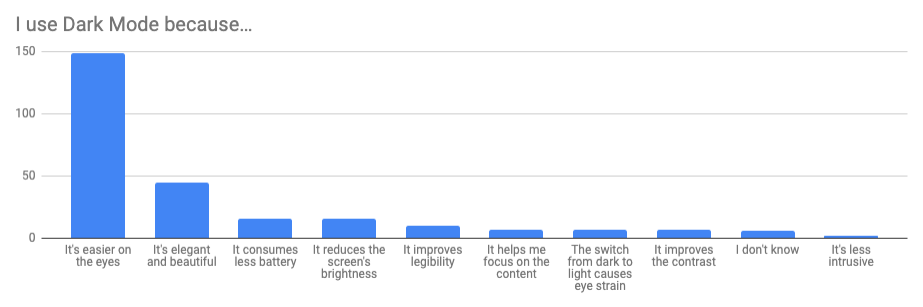
source: medium.com
People prefer Dark Mode for a variety of reasons, the top being comfort for the eyes and the fact that it is a stylish and cute theme. The third reason on the podium is battery conservation, followed by reducing screen brightness, improving readability and focusing on content.
Also, some internet users say they don’t change the dark theme to light because it causes eye strain.
Last but not least, people prefer dark mode because it improves contrast and is less intrusive.
Dark mode in email marketing
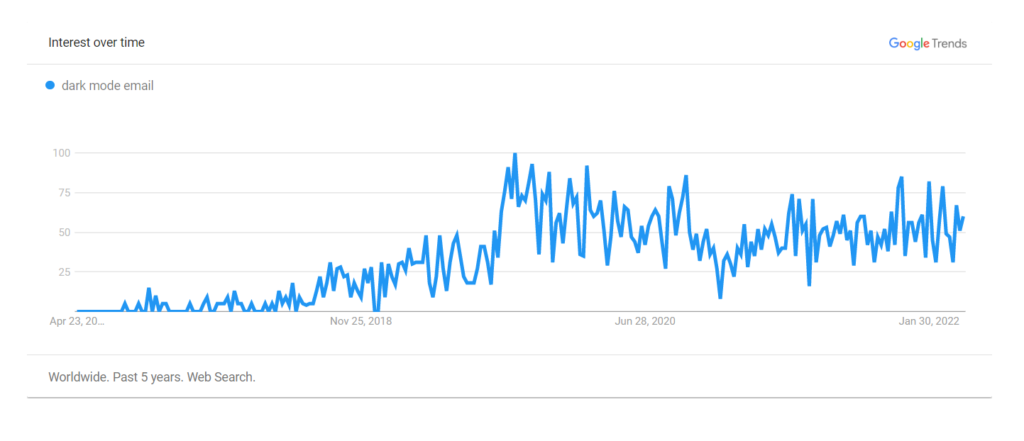
source: Google Trends
Google Trends shows us that since 2018 that the phrase dark mode email has seen an increasing popularity.
Nowadays, apart from Yahoo and AOL, most popular email clients like Apple Mail, Outlook and Gmail support Dark Mode Theme. Each email client however can reverse the colors completely or only partially, which means that your email will look slightly different depending on this.
Only Yahoo and Gmail for the web do not reverse email colors, they only have Dark theme UI and you can choose to have only the email client interface on dark mode.
So Dark Mode is trending and means multiple rendering and display possibilities for emails. If you’re sending newsletters to subscribers, the challenge would be to make sure it displays well on dark theme too.
Here’s the solution for optimizing your marketing campaigns for display in Dark Mode.
NewsMAN solution, Dark Mode Newsletter Preview
Due to the rising trend for Dark Mode and the large number of users, most expect that more and more apps will offer support for this theme. For example, if their operating system is set to dark theme and their email client is set to dark theme, it is likely that the user will expect anything they access (e.g. newsletters, landing pages, websites) to be optimized for Dark Mode).
As far as the NewsMAN email marketing platform is concerned, we thought we’d meet these needs and launched a new feature – Dark Mode Newsletter Preview.
Although email marketing guides have not yet added dark mode newsletter verification as part of the pre-send checklist and only find the classic exhortation to be responsive, we recommend you do. You can make use of the newly launched feature because, as you’ve seen from the stats, the dark theme is super used and it’s good to deliver optimized content so as not to disappoint your subscribers.
You can access the Dark Mode Newsletter Preview feature in the newsletter editor by clicking on the preview icon.
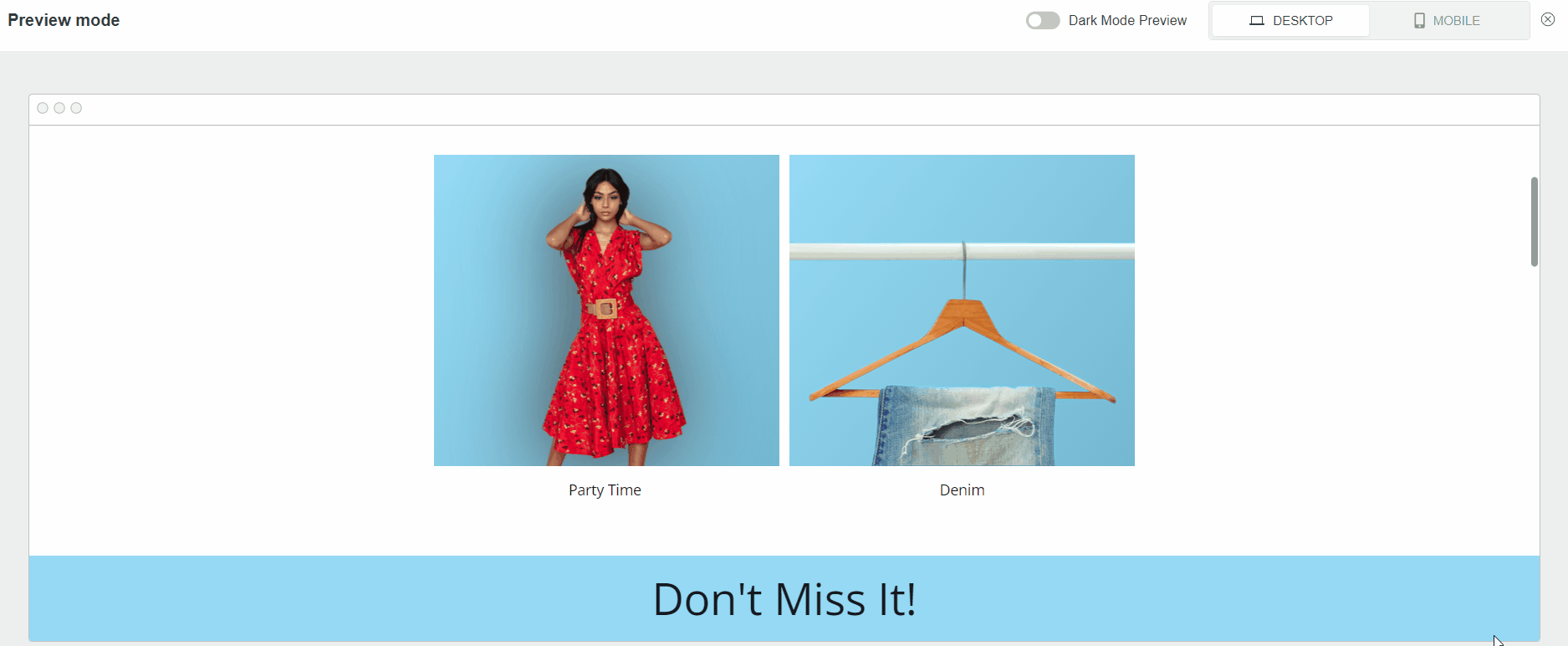
Dark Mode
Newsletter Preview – NewsMAN Editor
Newsletter optimization tips in Dark Mode
Whether you’re a Dark Mode theme fan or not, it’s clear you can’t ignore the trend. It would be a shame if your efforts with email marketing campaigns didn’t count for dark theme users.
Here are some newsletter optimization tips for dark mode:
- Use transparent background images instead of white whenever possible in your newsletter.
- If the images have a colored background, make sure that the highlighted element in the image has enough spacing to avoid juxtaposition.
- Outline black font in images or icons with white
- If you have a logo with a white background and black text or vice versa, you can add a shadow or make it part of a banner.
- Edit your social media icons to have a transparent background if it is white.
- Use transparent background for email spacers.
- Don’t use pure white or pure black because when reversing colors in dark mode the display will not be ok. Use undertones instead.
- Outline dark writing in images with a translucent background, a shadow or a white-toned outline.
Here’s an example of a mobile email preview optimized for the dark theme.
Newsletter optimized for dark mode
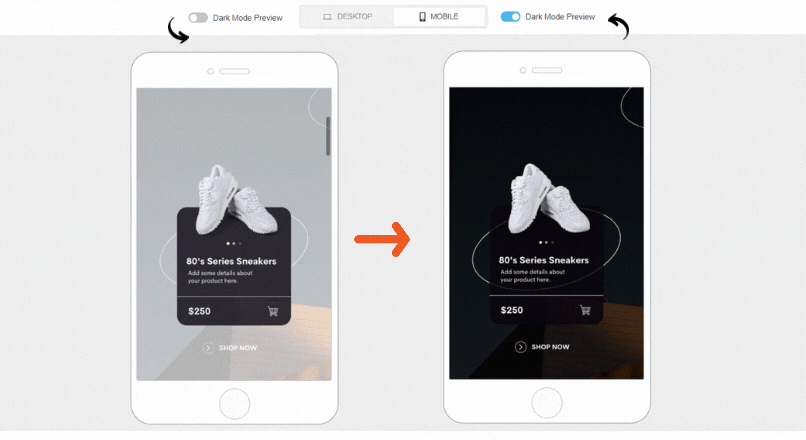
Newsletter Light vs Dark Theme – NewsMAN Preview
Log in to your NewsMAN account and try the new Dark Mode Email Preview feature. Easily adjust campaign content early for dark theme users.
If you don’t have a NewsMAN account yet, click the button below to create one for free. Create account.
For any email marketing questions, email us at info@newsman.com or join our live chat, and we’ll help you quickly. We wish you successful campaigns and happy customers!